De Tech cirkel heeft als doel:
- het opzetten en onderhouden van interne communicatie infrastructuur.
- Kringen helpen met alle technische hulp die nodig is.
- Advies geven aan andere kringen over technische infrastructuur en (gegevens-)beveiliging.
Het volledige mandaat kan je hier lezen: Mandaat van Tech Cirkel
¶ Cirkelschema
In het cirkelschema is afgebeeld hoe de Tech cirkel ongeveer is verbonden met andere cirkels ten behoeve van besluitvorming.
NB. De afbeelding dient enkel ter illustratie en is geen weergave van de werkelijkheid.
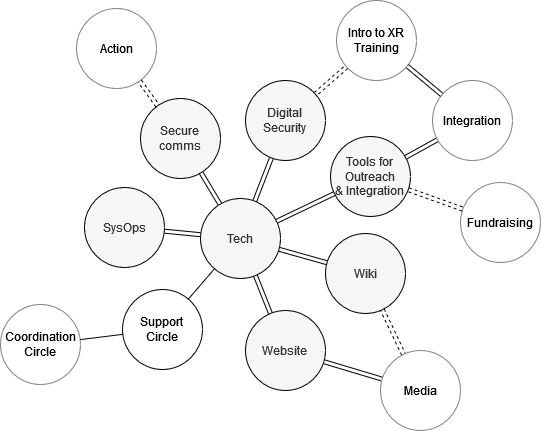
¶ Communicatiekanalen
- Mattermost: Tech Cirkel
- Support via Mattermost:
- Email: tech@extinctionrebellion.nl
¶ Meetings
Om de week, donderdagavond om 19.00.