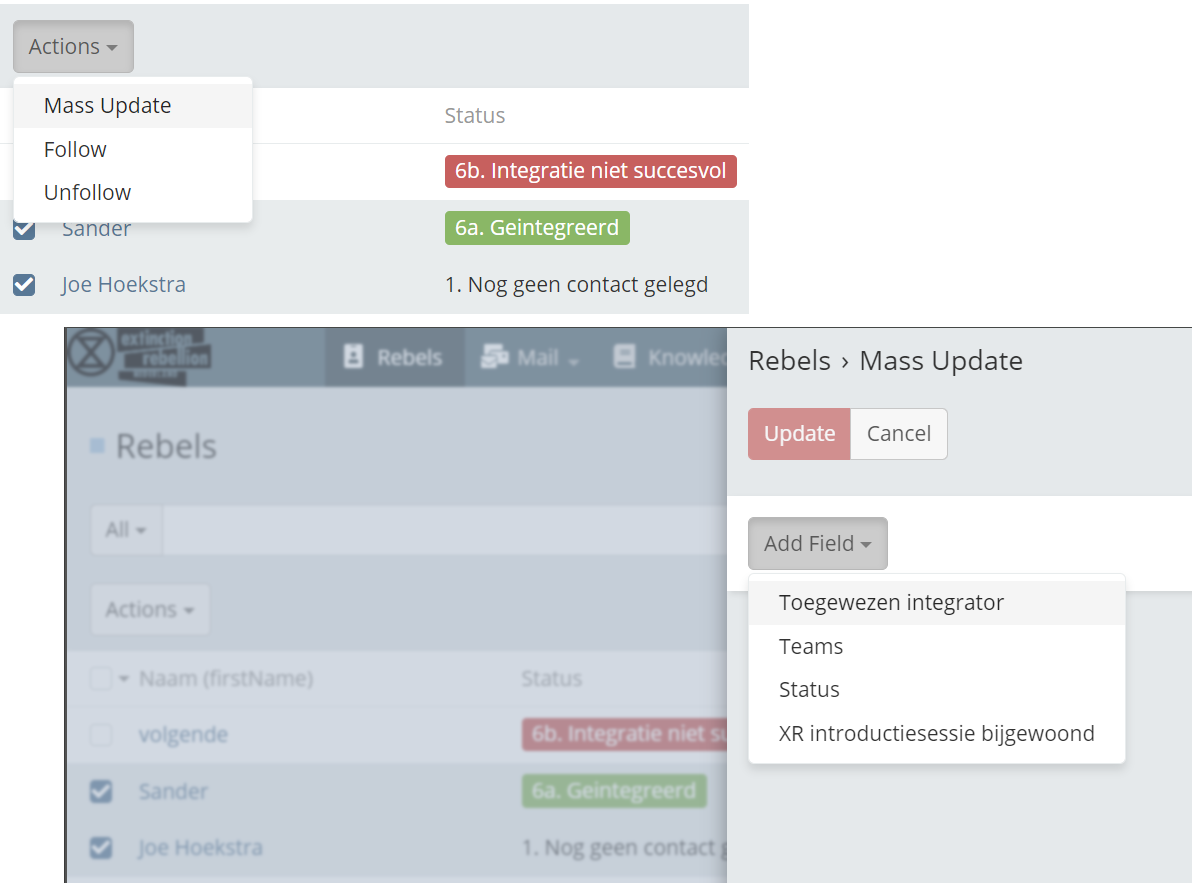Editing multiple rebels can be done via the list view. The list view provides information about rebels and the integration process and displays this as a list. In the list view multiple rebels can be selected to edit them simultaneously.
Once you have selected the rebels in question, press the button Actions, followed by Mass update, followed by the field you want to edit. Select Update to perform the edit.