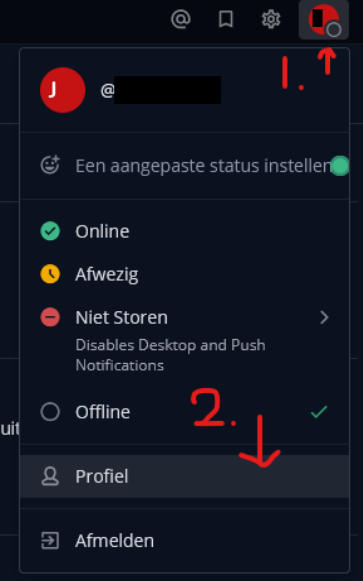Multi-factor authentication for Mattermost can only be enabled on the organise.earth website, not via the app.
- All the way in the top right, click on your profile picture, then on profile. (See the image at the bottom of the page)
- Click on “Security”, then on “Multi-Factor Authentication”, then on “Add MFA to Account”.
- This will bring you to a new screen with a QR code. Follow the instructions on the screen. Mattermost shows a link for the Google Authenticator app, but you can use any authenticator app you want. We show a few recommendations on the first page.
- Done!