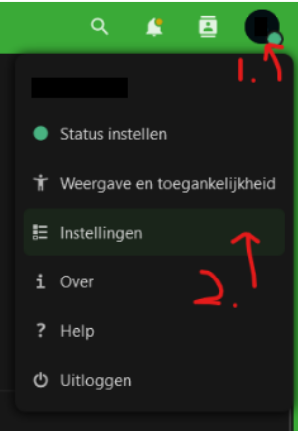- All the way in the top right, click on your profile picture, then on Settings. (See the image at the bottom of the page) Or go to cloud.extinctionrebellion.nl/index.php/settings/user/security
- This opens a new window. All the way on the left, click “Security”. Scroll to “Two-Factor Authentication”.
- Click on “Enable TOTP”, and scan the QR code with your authenticator app. On the first page we show a few recommendations for apps.
- Depending on your app you will be shown a code for “Extinction Rebellion Netherlands”, fill this code in the field on Nextcloud and click verify.
- Done!