This page has been automatically translated. Remove this note to disable the automatic translation of this page.
¶ What's the dashboard?
Your dashboard is the place where you find all the important things from the CRM together. All these important things can be found in different dashlets.
Your dashboard can be found here: https://integration.extinctionrebellion.nl/# or by clicking or the Extinction Rebellion logo left in the menu bar.
¶ What's a dash?
A dash is a block on the dashboard with certain information, for example a list of logins or tips or a graph of the number of logins.
Preview two dashlets
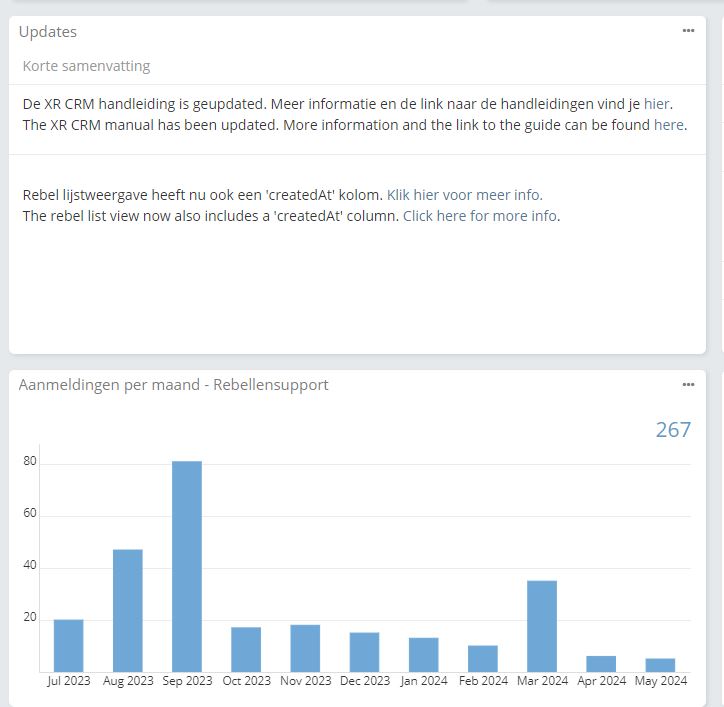
</ details>
Create or modify Dashlets
The XR CRM circle has made multiple dashes available. Integrators can customize their dashboard themselves. Read how to add dashlets to your dashboard.
Do you want other dashlets than currently available? Then contact the managers. Maybe we can work something out.
¶ Current dashlets for local groups
The following dashlets are currently available at integrators for local groups.
¶ Updates
Regularly releases the CRM Circle updates that change the use of the CRM a bit or allow new things. These updates are always updated in this CRM manual on the wiki, but to inform integrators of the changes they will also be at the top of the update dash for a few weeks.
¶ New rebels without integrator
Please note: This dash is not working for assistant integrators.
In this dash, you will find how all new applications that are not yet assigned to an integrator. Main integrators can assign these new rebels to integrators so they can be integrated.
¶ Integrator devices
As an integrator, you don't have to invent everything yourself. For example, there are several tools like the Integration Guide and the CRM manual that will help you get started. These and other tools are always within reach here.
¶ Total by status
In this dashlet you will find how all rebels belonging to your group are divided over the statuses that a rebel can have.
¶ Notifications per month
In this dash, you will find how many applications you have as a group a month. Please note: This includes rebels added manually.
¶ Additional dashlets for national team rebel support
Besides the dashlets that local groups also have, there are a number of dashlets
¶ Existing rebels wanting national contact
For various reasons, a rebel active in a local group can also check that there is a need for additional national contact. Is that created but hasn't a 'national integrator' been assigned yet? Then it appears in this dash. It is important to assign a national integrator quickly so that an additional integrator can contact it.
Read more about the background to this functionality [here][TODO]
¶ Own rebels who want national contact
If an existing rebel is assigned an additional integrator, you can then track the status of the rebels assigned to you here. You got to make sure this dashlet only shows your own rebels. Therefore follow the following steps.
- Click in the dash on the three dots on the top right
- Click Options
- Add a filter 'Assigned National Integrator' that filters on you, as shown in the image below